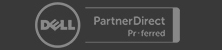|
Avaria’s wi-fi planning team accounts for building materials, obstructions, access point configurations, antenna patterns and a host of other variables to provide a reliable predictive map of Wi-Fi signal and performance. The solution without rolling out any APs physically, offers superior predictive modeling to determine ideal quantity, placement and configuration of APs for optimal security, performance and compliance. Our planning tools include built-in automated functions to help Clients with their migration strategy from existing legacy 802.11a/b/g networks to the new 802.11ac and 802.11n technology. |

Reliable and Secure Networks Start with Accurate DesignAn accurate Wi-Fi network plan can be the most critical step of a successful wireless deployment. An uneducated, ad-hoc plan can lead to over-spending on network infrastructure or lead to unhappy end users. Our Planning and Design services remove the need for guess work and enable us to estimate the quantity, placement and configuration of APs required to deliver full coverage for end users while minimizing signal bleed into unsecured areas. IT managers can preview the network by channel or SSID, ensuring the network conforms to any user specification. As network engineers plan new technology rollouts, they must resist an easy temptation of performing a simple 1-to-1 replacement of the existing network with newer technologies like 802.11n and 11ac. Even though these 1-to-1 replacements are the fastest way for rollouts, they are not the best and often lead to poor network performance and finally costly rework. Professional Wi-Fi services provided by Avaria help define a migration strategy (rip and replace vs slow rollout) from existing 802.11a/b/g networks to 802.11n as well as 802.11ac networks. Avaria also helps to estimate budgets and make “go/no-go” decisions before AP roll outs, so there are no more embarrassing or career-impacting decisions made blindly. |
| Our Wi-Fi solutions are tailored to YOUR Environment; and YOUR Facilities | Customized Floor Plans |
|---|---|
| Industry leading tools and Avaria’s engineering know-how makes it easy to build a detailed model of any wireless environment, even before the network is deployed. We load a map of the location, and use the built-in library of walls, doors and windows to precisely match the building’s characteristics. The environment can also be customized to account for cubicles, offices, elevators and a variety of warehouse obstructions. All environmental settings are fully customizable and custom materials can be created from scratch to meet the user specifications. |  |
| Building the Network | 802.11ac coverage maps |
|---|---|
| Avaria’s planning engineers provide full control of the proposed wireless infrastructure to you. You can add APs to any location and experiment to find the ideal AP placement for the environment based on your requirements. As part of design services, we also provide full control over all AP settings with independent settings for 2.4 GHz and 5 GHz radios. We advise on setting the AP channel, IP address, transmit power, antenna type, orientation, height and 802.11ac and 802.11n specifications. When the planning session is complete, we generate a professional Bill of Materials report with all the information that is needed to properly install the network, and includes a complete list of required APs, their ideal placement and configuration settings. Along with RF coverage information, end-users are also provided performance metrics such as data rates and throughput. | 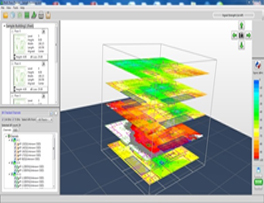 |
| Multi-Floor Modeling | Multi Floor modeling heat maps |
|---|---|
| As Clients define wireless access in multi floor buildings, it makes economic sense to reuse services of APs to lower equipment deployment costs. With Avaria’s multi-floor planning services, Clients can visualize coverage and performance heat maps in 2D and 3D across floors providing powerful insight into bleed over to adjacent floors.
Clients are powered with visualizations of signal strength, data rates, 802.11ac and 802.11n coverage maps such as Operating Mode, MCS Transmit Rate, Channel Width and Channel Overlap between floors and more. |
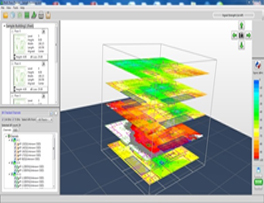 |
| 802.11ac and 802.11n Modeling | WLAN Modeling |
|---|---|
| Avaria’s planning solutions covers all aspects of a successful 802.11ac and 802.11n deployment: migration, performance prediction and validation. We design new 802.11ac and 11n networks, as well as, plan migration strategies for existing legacy networks, including one-to-one replacements or the phased introduction of 802.11ac or 11n devices into Client’s legacy network. We plan 802.11ac and 802.11n deployments for maximized performance without any physical AP rollout and Clients are provided unique coverage maps for WLAN throughput and other technology specific heat maps such as signal coverage maps, Operating Modes MCS Transmit Rate, Channel Width and Channel Overlap to predict the WLAN performance at every location on the floor, and provide the best design that minimizes any rework once the network is deployed. |
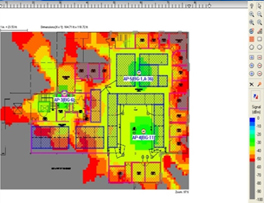 |
| Off-the-shelf Antennas And Custom Antenna Design | Customized antenna patterns |
|---|---|
| Our planning tools include over 300 of the most popular antenna patterns on the market for customizing APs, including Cisco, Aruba, Ruckus Wireless, Meru Networks, HP, Symbol, 3Com, Bluesocket, Motorola, D-Link Systems, Samsung, Meraki, Juniper, Xirrus, etc. We also have the ability to create customized antenna patterns, allowing users to replicate the characteristics of literally any available antenna. | 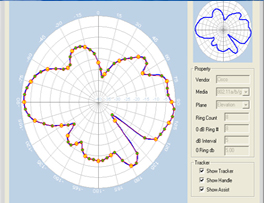 |
Request a free consultation and advice for your IT network with one of our experienced technicians.